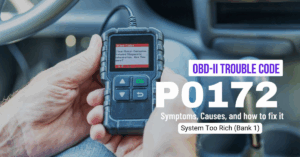Anti-theft systems are meant to keep your car safe from thieves. But sometimes, they can cause more trouble than they’re worth. Imagine you’re in a hurry, and your car alarm won’t stop going off, or worse, your car won’t start because the anti-theft system is acting up. These situations can be annoying and inconvenient.
In this blog, we’ll show you how to permanently turn off your car’s anti-theft system in simple steps that anyone can follow. We’ll also cover other ways to turn off your car alarm if you don’t have the key. Plus, we’ll talk about the risks and things to think about before you disable anti theft system. By the end of this guide, you’ll know how to handle these problems and decide what’s best for your car’s security.
How do I Permanently Disable Anti Theft System
Many cars have anti-theft systems to stop them from being stolen. These systems are helpful but can sometimes cause problems if they must be fixed. Follow these steps if you want to turn off the anti-theft system for good. Be careful and think about your car’s safety.
-
Check the Key Fob and Battery
The first step to disable anti theft system is to check your key fob and its battery. The key fob is the small remote that locks and unlocks your car. Sometimes, problems with the key fob can trigger the anti-theft system, causing it to activate when it shouldn’t.
Check the Battery
Key fobs need a battery to work. If the battery is low or dead, the key fob might not send the proper signal to your car, which can activate the anti-theft system. To fix this, replace the old battery with a new one. Most key fobs use small, round batteries that you can find at many stores.
- Open the Key Fob: Look for a small slot or screw on the key fob. Use a small screwdriver or a coin to open it.
- Remove the Old Battery: Take out the old battery carefully.
- Insert the New Battery: Put the new battery in the same way the old one was, ensuring the positive (+) side is in the right place.
- Close the Key Fob: Snap the key fob back together or screw it shut to disable anti theft system.
Make Sure You Have the Right Key Fob
Using the wrong key fob can also confuse your car’s anti-theft system. Ensure you are using the key fob that came with your car or one that has been appropriately programmed for your car. If you have a spare key fob, try using it to see if the problem goes away.
Test the Key Fob
After replacing the battery, test the key fob to see if it works. Try locking and unlocking your car doors. If everything works fine, the anti-theft system should also work correctly. If the system still causes problems, another issue might need fixing.
-
Look at the Door Lock
Checking the door lock is essential to disable anti theft system. If the lock is damaged or tampered with, it can set off the system.
First, look closely at the door lock. Check for scratches, dents, or any parts that seem loose. Put your car key in the lock and try to turn it. If it doesn’t turn quickly, there might be something wrong inside the lock.
If you see damage, try fixing it. For minor problems, you can clean the lock and use some oil to help the key turn smoothly. It would help if you asked a locksmith or a mechanic to fix or replace the lock for bigger issues.
To avoid future issues, take care of your car’s locks. Keep them clean and use oil to keep them working well. Be gentle with your keys, and don’t force them into the lock.
-
Turn Off the Alarm
If the above steps don’t fix the problem. You might need to turn off the alarm to disable anti theft system. This can be done by removing the fuse that control the system.
First, find the fuse box in your car. It’s usually located under the dashboard or in the engine compartment. Check your car’s manual to find the exact location of the fuse box and which fuse controls the anti-theft system.
Once you locate the right fuse, carefully pull it out. This will turn off the alarm. Removing this fuse will permanently disable anti theft system, so your car won’t have this protection anymore.
If you’re unsure which fuse to remove or if you’re uncomfortable doing this yourself, it’s a good idea to ask a mechanic for help. They can show you the correct fuse and ensure you don’t accidentally pull out the wrong one.
-
Reset the Ignition
Resetting the ignition can help disable anti theft system if it’s causing problems.
Start by putting your car key into the ignition. Turn the key to the “on” position, but don’t start the engine. Leave the key in this position for about 10-15 minutes. This allows the car’s system to recognize the key and turn off the anti-theft feature. You’ll know it’s working when the anti-theft light on the dashboard stops blinking.
After the light stops blinking, turn the key off and then try to start the car. If the vehicle starts, the anti-theft system has been reset.
If this doesn’t work, you might need to repeat the process several times. If you’re still having trouble, asking a mechanic for help is a good idea. They can make sure there aren’t any other issues with your car.
You can often disable the anti theft system by resetting the ignition and getting your car working again.
-
Reprogram the Key
Reprogramming the key can help disable anti theft system if it’s causing issues.
First, insert your key into the ignition and turn it to the “on” position without starting the engine. Please leave it in this position for a few minutes. Then, turn the key off and remove it. Repeat this process a few times. This can help the car recognize the key and reset the anti-theft system.
Check the owner’s manual for instructions on whether your car has a specific key programming procedure. Some vehicles have special steps you need to follow to reprogram the key correctly.
If reprogramming the key doesn’t work, you may need to visit a mechanic or a dealership. They have the tools and expertise to reprogram the key correctly or identify other issues with the anti-theft system.
-
Ask a Professional
If you disable anti theft system, ask a professional for help. A certified mechanic or dealership can find the problem and fix it. They might need to reprogram the system or replace broken parts.
READ MORE:
Engine Overheating but Coolant Full: Causes & Solutions
The Reason behind Red Light Blinking In Car
How long will a Car Run with a Bad Alternator?
Extra Tips
Car Care
Regularly check your car’s battery, door locks, and key fob to ensure they work well. This can prevent problems with the anti-theft system.
Car Security
If you turn off the anti-theft system, consider other ways to protect your car. Use a steering wheel lock or a GPS tracker to keep your vehicle safe.
Professional Help
If you’re unsure how to disable anti theft system or are having trouble, ask a mechanic or locksmith for help. They can fix the problem without damaging your car.
FAQS
How do I permanently disable anti theft system?
To permanently disable anti theft system, you can remove its fuse. Find the fuse box in your car, locate the anti-theft fuse using your car’s manual, and carefully remove it. This will turn off the system, but remember, your car won’t have this protection anymore.
How do you reset the anti-theft system on a Ford?
To reset the anti-theft system on a Ford:
- Put your key in the ignition and turn it to the “on” position without starting the engine.
- Leave it there for 10-15 minutes until the anti-theft light stops blinking.
- Turn the key off and try to start the car.
How do I turn off the Ford anti-theft system?
To turn off the Ford anti-theft system:
- Use the key fob to lock and unlock the doors.
- If this doesn’t work, insert the key into the ignition, turn it to the “on” position, and wait for the anti-theft light to stop blinking.
- Turn off the ignition and start the car.
How to turn off a car alarm?
To turn off a car alarm, use your key fob to lock and unlock the car doors. If the alarm continues, find the fuse box, locate the alarm fuse, and remove it. This will stop the alarm but may also disable other features.
How to bypass the anti-theft system?
To bypass the anti-theft system, insert your key into the ignition and turn it to the “on” position for about 10-15 minutes until the anti-theft light stops blinking. This can reset the system. If this doesn’t work, you may need professional help to bypass it.
How to disable the anti theft system without a key?
If you don’t have the key, you can disable anti theft system by removing the control fuse. Locate the fuse box, find the anti-theft fuse using your car’s manual, and pull it out. This will disable the system.
How to turn off the car alarm without a key?
To turn off the car alarm without a key:
- Locate the fuse box and the fuse for the alarm.
- Use the car’s manual to identify the correct fuse.
- Pull out the fuse to stop the alarm. This will disable the alarm but may affect other systems in the car.

Mian Hashir is a passionate automotive enthusiast and the lead author at Car Garagee, a website dedicated to providing in-depth car reviews, maintenance tips, and the latest news in the automotive world. With years of experience in the industry, Hashir combines his technical knowledge with a love for cars to deliver insightful and engaging content. Whether you’re a car owner or a curious reader, Mian Hashir’s articles help readers make informed decisions, from choosing the right vehicle to understanding how to keep it in top condition.