When you turn on the ignition of your Nissan, you might notice various symbols flashing on your dashboard. These symbols are not just there for decoration; they are crucial indicators that alert you to the health and status of your vehicle. One such symbol is the “red car with key,” which might catch your attention due to its vivid color and essential meaning. As a professional mechanic with years of experience working with Nissan vehicles, I’ve seen many drivers initially puzzled by what this symbol signifies but relieved once they understand its purpose.
What the Red Car with Key Symbol on Your Nissan Dashboard Means
The “red car with key symbol” on your Nissan’s dashboard is directly linked to your vehicle’s security system, specifically the immobilizer system. This feature is designed to ensure the car is started with the proper key. When this symbol is lit, the vehicle communicates that the immobilizer is active and working as intended.
What It Represents:
The symbol typically appears when the car does not recognize the key or fob is used. This could be due to several reasons, such as a faulty key fob, a drained essential fob battery, or even a deeper malfunction within the immobilizer system.
Security Feature:
As part of the vehicle’s anti-theft system, the illuminated key symbol is a good sign when it lights up at the right moments (e.g. when a wrong or no key is detected). It means your vehicle is effectively safeguarded against unauthorized access or theft.
Scenarios Triggering the Red Car with Key Symbol on Nissan
The “red car with key symbol” on your Nissan’s dashboard can appear in several typical scenarios. Understanding these situations can help you respond appropriately and prevent any unnecessary worry.
Why the Red Car with Key Symbol Lights Up at Ignition
When you turn the ignition key or press the start button, the key symbol briefly lights up and disappears. This is entirely normal and indicates that the system is checking the authenticity of the key. As a mechanic, I assure my clients that this brief flash is a good sign that their vehicle’s security systems are active and working correctly. Have you ever faced service esc light problem?
Signs and Solutions for a Low Battery in Your Nissan Key Fob
A common reason for the persistent appearance of the key symbol is a low battery in your Nissan’s Intelligent Key. The Intelligent Key system is convenient, allowing you to unlock and start your vehicle without directly using the key. However, when the battery begins to run low, the system’s ability to detect the key may falter, lighting up the symbol.
Quick Tip:
If you notice the key symbol and your car starts with difficulty or doesn’t start, try replacing the battery in the key fob. It’s usually a simple process:
- Open the back of the key fob.
- Replace the old battery with a new one (commonly a CR2032).
- Ensure the new battery is placed correctly.
How to Address Immobilizer System Warnings in Nissan Cars
Sometimes, the key symbol may indicate a malfunction within the immobilizer system itself. This could be due to issues like a faulty key fob, a damaged receiver, or problems with the vehicle’s onboard computer.
Professional Advice:
If replacing the essential fob battery doesn’t resolve the issue, a professional must check your vehicle. As a mechanic, I often use diagnostic tools to read the error codes from the car’s computer, which helps pinpoint the exact problem. Early diagnosis can prevent more serious issues and costly repairs in the future.
The Convenience and Security of Nissan’s Keyless Entry
The Nissan Intelligent Key system enhances your vehicle’s usability and security by integrating advanced keyless entry and ignition technology. Here’s how it relates to the “red car with key” symbol:
Enhanced Security:
This system makes your daily interactions with your Nissan more convenient and adds an extra layer of security. The key symbol serves as a monitor, indicating whether the security system is fully operational or if there’s a potential issue.
System Features:
You can unlock the doors and start the car with the Intelligent Key. At the same time, the key fob remains in your pocket or purse, a significant upgrade over traditional vital systems.
Practical Steps to Fix the Red Car with Key Dashboard Warning
A Step-by-Step Guide to Replacing Your Nissan Key Fob Battery
Suppose you notice the “car with a key symbol on the Nissan dashboard” illuminated. In that case, it might indicate that your essential fob battery is running low and needs replacement. Replacing the battery in your Nissan key fob is a straightforward process that can be done in minutes. Here’s how you can ensure your key fob is functioning correctly to avoid any issues with your car’s immobilizer system:
Step 1: Identify Your Key Fob Type
Nissan uses different key fobs depending on the model and year of your vehicle. Before you purchase a new battery, ensure you know which type of key fob you have. The most common types require a CR2025 or CR2032 battery.
Step 2: Gather Your Tools
You will need a small flathead screwdriver or an essential fob pry tool specifically designed to open key fobs without damaging them. You’ll also need the replacement battery, as identified in Step 1.
Step 3: Open the Key Fob
Traditional Key Fob:
Locate the small notch or slot on the side of the key fob. Insert the flathead screwdriver into the notch and gently pry it open.
Intelligent Key:
For Intelligent Keys, remove the mechanical key by sliding the release latch on the back of the key fob. Use the mechanical key or your screwdriver to pry open the battery compartment gently.
Step 4: Replace the Battery
Once the key fob is open, you’ll see the battery. Carefully remove it, making note of the orientation. Place the new battery in the key fob with the positive (+) side facing up, matching the original battery’s orientation.
Step 5: Reassemble the Key Fob
Snap the two halves of the key fob back together. Make sure they are securely closed to avoid any damage from the elements.
Step 6: Test Your Key Fob
After replacing the battery, it’s essential to ensure the key fob works correctly. Test the critical fob by locking and unlocking your vehicle. The issue was successfully resolved if the “car with a key symbol on the dashboard Nissan” no longer appears when you start the car.
Step 7: Dispose of the Old Battery Properly
Dispose of the old battery according to local regulations, as batteries can harm the environment if not handled properly.
Also Read:
Honda vs Hyundai: Which is the Better Choice in 2024?
How To Install The Navigation App On A Toyota? A Comprehensive Guide
Why My Car Makes Noise When Accelerating? Causes & Solutions
Expert Tips for Troubleshooting Nissan’s Immobilizer System Problems
Issues with the immobilizer system are less common but more complex. This system prevents the engine from starting unless the correctly programmed key is detected.
How to Detect
Occasionally, faults in the car’s critical system, like a damaged or disrupted signal, can trigger the warning symbol.
Tips for Ensuring Optimal Performance of Nissan’s Security Systems
Maintaining your Nissan’s Intelligent Key system and security features is crucial for ensuring a hassle-free driving experience. Here are some best practices:
Regular Maintenance:
Like any other part of your vehicle, the Intelligent Key system benefits from regular checks. Ensure your vehicle’s software is current and the key fobs are kept in reasonable condition without physical damage.
Avoid Extreme Conditions:
Keep the key fob away from extreme temperatures and moisture, which can damage the electronic components inside.
Security Awareness:
Always ensure the doors are locked, and the security system is armed when leaving your vehicle unattended. This prevents theft and ensures that the security system is functioning correctly.
Personal Insights:
In my many years as a mechanic specializing in Nissan vehicles, one outstanding experience underscores the importance of understanding the “red car with key symbol”. A few years ago, a visibly frustrated customer came into my shop. She explained that her Nissan wouldn’t start despite multiple attempts and that a red car with a key symbol kept flashing on her dashboard. She was worried that something significant was wrong with her vehicle.
After a brief conversation, I learned that she had recently had a new purse, and without realizing it, the key fob had been placed in a small, shielded pocket designed to protect credit cards from RFID theft. This shielding also blocked the signal from her key fob to the car’s immobilizer system. Once we moved the key fob out of the shielded pocket, the car started immediately without any issues. I took this opportunity to explain how the immobilizer system works and why the key fob’s proximity to the vehicle is crucial for operation.
This incident relieved her immediate stress and educated her on a small but important aspect of her vehicle’s security system. Since then, she has had no further issues, and it’s been a valuable lesson to share with other clients about the importance of where to keep their key fobs.
Conclusion
The “red car with key symbol Nissan” on dashboard plays a vital role in your vehicle’s security system. Recognizing this symbol and how to react appropriately can save you time and prevent potential headaches. Remember, addressing any issues early with the help of a professional can ensure that your Nissan continues to provide the performance and security you rely on every day.
Following the recommended steps and seeking professional advice, you can keep your Nissan in top condition and enjoy peace of mind.
FAQS
What does a red car light with a critical mean?
When you see a red car light with a key symbol on your dashboard, it means there’s a problem with your vehicle recognizing the key fob. If this light is blinking, it typically indicates that the key fob is not detected. This could be because the key is not in the vehicle, the battery in the key fob is dead, or there’s a fault in the immobilizer system.
How do you unlock a Nissan immobilizer?
To unlock the Nissan immobilizer, you can use several methods depending on the situation:
1. If you accidentally triggered the alarm, press the panic button on your key fob or unlock the vehicle using the fob.
2. If the key fob isn’t working, use the physical key to manually unlock the driver’s door, which can reset the immobilizer.
3. hold the panic button for 5 seconds, then press the lock button twice on your key fob to reset the system.
How do I turn off Nissan’s anti-theft system?
To turn off the anti-theft system in your Nissan, follow these steps:
1. Use the physical key to unlock the driver’s side door.
2. Turn the key to unlock the door, but leave it locked for about 20-30 seconds.
This action should reset the anti-theft system and allow you to start the car.
Can anti-theft stop cars from starting?
Yes, the anti-theft system can prevent your car from starting. It’s designed to stop unauthorized vehicle use by interrupting the power supply or turning off the ignition when it detects suspicious activities like an incorrect key or tampering. The security system may have been triggered if your car doesn’t start and the anti-theft light is on.
Will the anti-theft light drain the battery?
The anti-theft light uses very little power and won’t significantly drain your car’s battery. However, suppose this light or any other dashboard light is blinking continuously. In that case, it might indicate a fault in the system that could lead to battery drain if not addressed.

Mian Hashir is a passionate automotive enthusiast and the lead author at Car Garagee, a website dedicated to providing in-depth car reviews, maintenance tips, and the latest news in the automotive world. With years of experience in the industry, Hashir combines his technical knowledge with a love for cars to deliver insightful and engaging content. Whether you’re a car owner or a curious reader, Mian Hashir’s articles help readers make informed decisions, from choosing the right vehicle to understanding how to keep it in top condition.









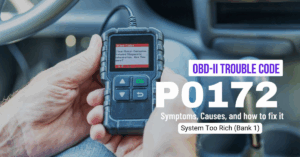
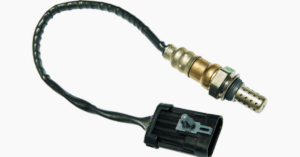


Excellent web site. Plenty of useful information here.
I’m sending it to a few pals ans additionally sharing in delicious.
And naturally, thanks in your sweat!
Great post! I always wondered what that red car symbol meant. It’s good to know it’s a warning for the key system. I’ll make sure to check my key fob and battery right away if it pops up! Thanks for the helpful info!
Thank you for this informative post! I always wondered what the red car with a key symbol meant on my Nissan’s dashboard. The tips on how to respond were especially helpful. I’ll definitely check my key fob battery and refer to the owner’s manual for any further issues.
Great post! I actually saw that red car symbol on my Nissan’s dashboard the other day and didn’t know what it meant. Your explanation was super helpful! I’ll be sure to check my owner’s manual and make sure everything is in order. Thanks for the tips on how to respond!
Thank you for this informative post! I noticed the red car key symbol on my Nissan dashboard last week, and I was worried it indicated a serious issue. Your explanation about it being a reminder for key recognition really eased my mind. Now I know what to do if it happens again!
Great post! I always wondered what that red car symbol meant. Thanks for breaking it down so clearly. Now I know how to respond if it ever appears on my dashboard!
Greetings from Carolina! I’m bored to death at work so I decided to browse
your website on my iphone during lunch break. I love the info you provide here and can’t wait to take
a look when I get home. I’m surprised at how
fast your blog loaded on my cell phone .. I’m not even using WIFI,
just 3G .. Anyways, fantastic site!
Thank you for this informative post! I recently saw the red car symbol with the key on my Nissan dashboard and was unsure of its significance. Your explanation really helped clarify the issue and provided practical steps for what to do next. I appreciate the tips on checking the key fob battery. Keep up the great work!
Great post! I had no idea what the red car symbol meant until I read this. It’s definitely helpful to know how to respond if I ever see it. Thanks for the clear explanation!
Thanks for the informative post! I just noticed the red car symbol on my Nissan’s dashboard and was unsure what it meant. Your explanations about the key symbol and steps to take really helped me understand the situation better. I’ll definitely follow your advice and check my key fob battery first. Appreciate the insights!