In today’s fast-moving world, having a reliable navigation app system in your car is like having a trustworthy friend in the passenger seat. Toyota, known for its innovative and user-friendly automotive technology, offers built-in navigation systems in many of its vehicles to make your drives smoother and stress-free. But what happens when you’re ready to hit the road and you’re greeted with a “Toyota Navigation App Not Installed” message on your dashboard? It can throw a wrench in your plans and leave you feeling lost.
This blog post is designed to be your guiding star in navigating through this issue. Whether you’re a tech guru or someone who prefers things simple, we aim to provide you with easy-to-follow steps to get your Toyota’s navigation app system up and running. Please think of us as your roadside assistance in the digital world, ready to help you tackle this hiccup with your Toyota’s tech features. Let’s dive into solving this mystery together, ensuring you’re always given direction on your journeys.
What Is Entune?


Entune is like a smart buddy for your Toyota car, packing everything you need for fun and safe travels into one neat package. Picture this: you’re driving, and you want to jam out to your favorite tunes, find the best route to the coolest ice cream shop, or make a quick call to your friend. Entune makes all of this super easy without making you take your eyes off the road.
This cool tool lives right on your car’s touchscreen, acting a bit like your phone but built just for your Toyota. It’s got loads of apps and features to help you on your way, whether it’s finding a new adventure or just getting through traffic on your daily commute.
And yes, it includes a super-smart navigation app, like having Google Maps right on your dashboard. Here’s a heads up: it’s not automatically in there when you get your car. Toyota offers it on a subscription after a free trial, so if you love road trips or don’t want to get lost, it’s $5 a month to keep the guidance going.
Understanding The Problem Of Toyota Navigation App
Have you ever pressed the “Map” button on your Toyota and seen a message saying, “Toyota Navigation App Not Installed”? Let’s break it down simply:
What Does the Message Mean?
This message pops up because your car needs the special built-in map system that tells you where to go (like a treasure map but for roads). It’s like your car is saying, “I can’t show the map because I don’t have the special map book.”
Why Is It So Confusing?
Imagine this: You’re super excited to find a “Map” button in your Toyota, thinking, “Wow, does my car have a secret map I didn’t know about?” But when you press it, you get a message that sounds like you need to download something to get it working. It’s as if you found a cool, hidden feature!
But when you try to find this “navigation app” or other cool apps for your car, you hit a dead end. It’s frustrating, right?
The Real Deal with Apps and Your Toyota


Once upon a time, Toyota had an app called “Entune” that let you add cool features to your car, like navigation app. But here’s the scoop: That app is no longer around. Toyota stopped offering it, so you can’t download these cool extras anymore.
If your car didn’t come with this navigation feature when it was made, it’s like missing a piece of a puzzle – you can’t add it just by downloading something now.
Why Leave the Button There?
You might wonder, “Why is the button even there if I can’t use it?” It’s a good question! Even though many Toyotas don’t have the special navigation feature, the button stays. It’s like having a remote control with a button that doesn’t do anything for your TV. It’s a bit confusing, but it’s just how it is.
So, What Can You Do?
While you might not be able to use the “Map” button for cool, built-in navigation, there are still lots of ways to make your rides awesome. Many people use their smartphones for navigation, connecting them to their car’s system for directions and tunes on the go.
ALSO READ:
How Many Axles Does A Car Have: A Comprehensive Guide
6 Common Problems After Engine Replacement
WHAT TO DO WHEN YOUR Check Engine Light Flashing?
What Does The Tpms Light Honda Means?
INSTALLING THE Toyota NAVIGATION APP


As of the latest updates, the direct download option for the standalone Toyota Navigation app is no longer supported. This change is a surprise to some. Still, it opens up a new avenue for utilizing your Toyota’s infotainment system. For those who have purchased a Toyota vehicle equipped with factory-installed navigation, the journey is smooth and uninterrupted. Your vehicle comes ready to guide you through every turn and stop along your path.
Solutions for Toyota Vehicles Without Factory Navigation
If your Toyota didn’t come with navigation pre-installed, there’s no need to worry. The modern Toyota infotainment ecosystem offers a seamless solution by integrating with your smartphone. Here’s how to stay connected and guided:
-
Connecting Your Smartphone:
Plug your smartphone into your Toyota. This connection is your gateway to advanced navigation options.
-
Leveraging Apple CarPlay and Android Auto:
Once connected, you can access your phone’s navigation apps directly on your vehicle’s display. For iPhone users, Apple CarPlay brings the familiar interface of iOS maps. In contrast, Android users can navigate effortlessly with Google Maps or Waze through Android Auto.
Android Auto and Google Maps:
Android Auto with Google Maps stands out for its intuitive design, real-time traffic updates, and comprehensive navigation features. It’s a powerful ally for Toyota drivers, ensuring that you’re always on the right path, aware of traffic conditions, and even finding the best stops along the way.
Encountering Navigation Hiccups?
For those who invested in an upgrade to have navigation included in their Toyota but are facing accessibility issues, there’s a straightforward course of action. Reach out to your local Toyota dealer for support. The dealership is equipped to address such concerns, ensuring that every feature you paid for is at your fingertips.
The Future of Navigation app in Toyota Vehicles


As the automotive world embraces the convenience of smartphone integration, the presence of proprietary built-in navigation systems is diminishing. However, Toyota continues to offer built-in navigation in select models, such as the 2023 Toyota RAV4 Prime XSE. Feedback from Toyota RAV4 Limited owners highlights the availability and functionality of navigation in these models.
Choosing the Best Navigation Option for You:
While built-in navigation app remains an option, the majority of Toyota owners find the flexibility and user-friendly interface of Apple CarPlay and Android Auto to be superior. These systems not only provide reliable navigation but also integrate seamlessly with your vehicle, offering a streamlined driving experience.
Enhancing Your Drive:
Beyond navigation, Toyota vehicles offer a range of features to enhance your driving experience. From utilizing radio station presets to accessing vehicle diagnostics, the integration of technology in Toyota vehicles is designed to make your journey safer, more enjoyable, and more connected.
Conclusion:
Toyota continues to adapt to the evolving needs of drivers, offering flexible and user-friendly navigation solutions through smartphone integration. Whether your Toyota comes with navigation app or you’re utilizing your smartphone’s capabilities, you’re never far from reaching your destination with ease and confidence.
By staying informed and taking advantage of these tips in our article, you can enjoy a connected and smooth navigation experience in your Toyota, keeping pace with the digital age while on the move.

Mian Hashir is a passionate automotive enthusiast and the lead author at Car Garagee, a website dedicated to providing in-depth car reviews, maintenance tips, and the latest news in the automotive world. With years of experience in the industry, Hashir combines his technical knowledge with a love for cars to deliver insightful and engaging content. Whether you’re a car owner or a curious reader, Mian Hashir’s articles help readers make informed decisions, from choosing the right vehicle to understanding how to keep it in top condition.





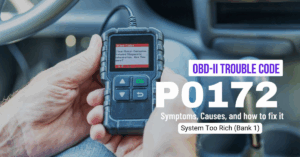
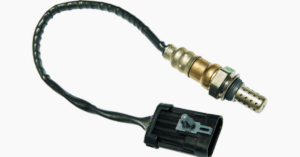

I like this web blog very much, Its a very nice place to read and incur
information.
ремонт iphone